-
- Download JDK and find the bin path from the directory.
C:\Program Files\Java\jdk-15.0.2\bin - The set the environment variables.
- Open control panel and edit path in the environment variables.
- Download JDK and find the bin path from the directory.
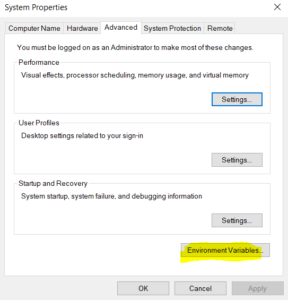
-
- Just add a new value under the “Path” as shown in the screenshots.

