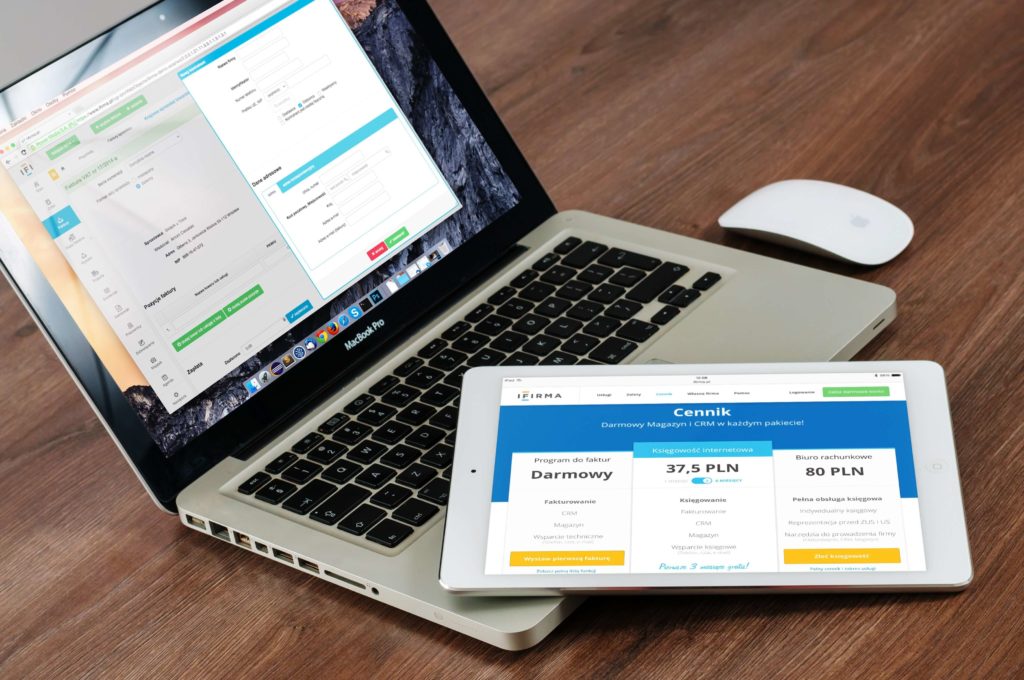Create a humburger menu using html, css and javascript
Lets create index.html file which will include the basic html code.Now create a div with class menu and a header tag with class logo and three span tags to make the humburger menu (three lines) which I will animate on toggle and turn into a cross. Middle line (span tag) will fade out on click […]
Create a humburger menu using html, css and javascript Read More »