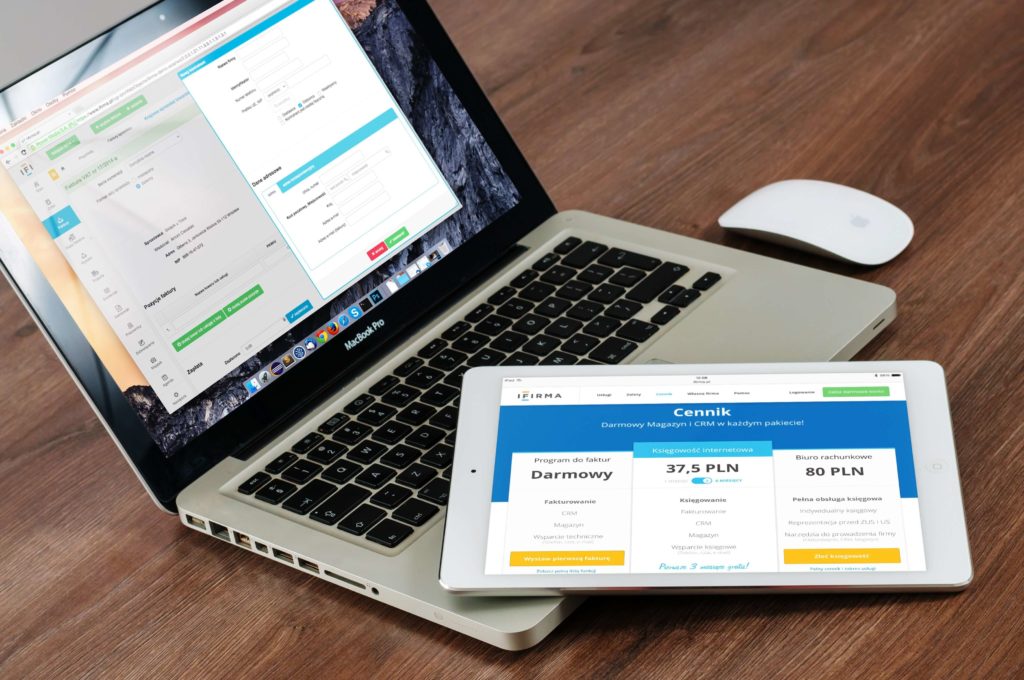Remove double line space in WordPress posts
Sometimes text editor in your wordpress website creates extra line space even when you add one line space.
In this case you can write a custom css code to remove/add extra space. Change value of line-height and padding-bottom as per your requirements.
You can add css code in the CSS Customizer.
Go to Appearance, Customizer, Additional CSS and add below code there:
.post p {
line-height: 1em;
padding-bottom: 10px;
}Feel free to get in touch if you have any questions here.
Hope this was helpful 🙂